If you are new to Farlight 84, here are some FAQs, Tips, and Guide that you can use to help boost your game knowledge and experience. Learn how to adjust your game settings and keys while practicing in the Training Grounds, how to collect all freebies in the game, and more.
Farlight 84 is a fast-Paced Hero Battle Royale (MOBA Game), available for PC and Mobile.

Practice and Check Your Settings
The Training Grounds
- If you are a newbie in Farlight 84, you might want to do some practice first by entering the Training Grounds under the Coliseum Mode. Here you can freely select any characters and check their Ultimate and Tactical Skills, test weapons, and drive test all vehicles.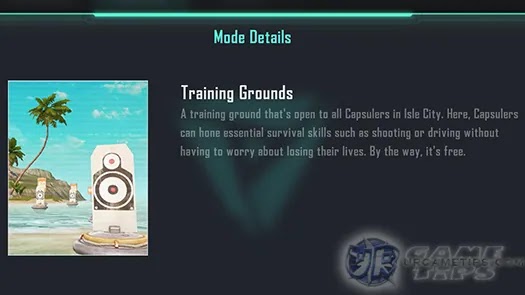
Check Your Settings
- Graphics = Adjust depending on your device and preference, restart game to apply the changes if needed.- Mouse and Advanced Sensitivity Settings (PC)
- > How To Find Your Own Sensitivity Settings (PC)
- Sprinting Mode = Do not set to AUTO, this would automatically cancel what you are doing and run, like when you are using Med Kits while moving (during combat or while walking away from the Danger Zone).
Custom Bind Key (PC)
- You may experiment with these settings depending on your preference.- Default Key (X) = Holster weapon. You might want to change this to other key to avoid mistakes (like when pressing C to use a tactical skill but pressing X instead). Personally, I am using (1), easy access to holster my weapon to increase speed while running, and for punching enemies when needed.
- Default Key (4) = Item Lottery. You might want to change this as well to use your items right away when needed, instead of using the Item Lottery. For example:
- *Use the mouse wheel to switch between weapons, instead of using default keys 1 and 2.

Farlight 84: Battle Royale
Battle Royale Game Modes
- Duo and Quad, but if you want to play solo, select 2 (Duo) under Battle Royale mode, uncheck "Auto-Squad" then START.- Refer to our separate guide here for more info:
- > Farlight 84: Battle Royale Tips and Guide For Beginners
Farlight 84 FAQs
How To Climb Walls?
- Doesn't work on certain walls though...
How To Run Faster?
What are the Best Weapons To Use?
What is The Difference Between Orange and Blue Ammos?
- Weapons with Blue Ammos = Energy Type Weapons, usually can do quick burst damages with less recoil, letting you do headshots easier.- Weapons with Orange Ammos = Non Energy Type Weapons, usually packs a lot of damage but with more recoil. Most non energy type weapons are also great for breaking shields.
How To Mark Targets Without Shooting (For PC)?
- Press the Mouse Wheel while targeting enemies, easier when using weapons with better Scopes.
How To Interact With My Teammates Without a Mic?
- You can also press the Mouse Wheel while targeting a location, any items on the ground, vehicles, and other stuff.
- Use the Map and click any location to mark where you want to go.
My Loot List Disappeared! What Should I Do?
- Press "T", the default key for PC users while standing on items.- You can also press the "~" key (PC) to use your mouse, then click the Hand icon to open up the loot list. Use the same key if suddenly you can't move your camera or your hero is kinda stuck.
How To Heal While Driving (For PC)?
- Move your car faster so it can drift. To drift, hold "Spacebar" + "A" or "D" at the same time then quickly release "W". Continue pressing "A" or "D" to control your car while holding the "Spacebar", then while doing this, press your "Heal Key" to heal.Complete Your Missions
Missions, Limited Events, and Achievements
- Increase your Player Lvl to unlock new missions (Progression Tab), Lvl can be increased by getting Player XP after completing battles.- Under Profile > Achievements, complete them as well to get more rewards (select the "Incomplete" option under the drop down Menu to check which missions you can complete).
Battle Pass: Daily and Weekly Missions
- Go to Battle Pass > Missions to check your Missions, try to complete them all to unlock more rewards from your Battle Pass.- You can also check your progress by checking the MAP while in battle.
Battle Pass Missions FAQs:
How To Upgrade and Obtain Red Shields?

- One other way (a bit risky) is to only upgrade your Shield Armor to Blue or Purple, then collect all Shield XP that you can until you can loot an Orange Shield from your enemies or from airdrops. Once you are able to equip an Orange Shield, then just upgrade it to a Red one (collect more Shield XP if needed).
- TIP: You can also try using Momoi's Ultimate Skill to get more Shield XP and Armors especially early game.
- TIP: After winning Battle Royale, you now have extra time before the game ends, so use this time to collect Shield XP from your enemy loot boxes, for a chance to upgrade to a Red Shield.
What Is The Difference Between Revive & Rescue?
- Some Missions would require you to do it multiple times in 1 Battle Royale.
How To Complete 1~3 Solo Match?
- Go to Coliseum > Solo Mode.How To Achieve The Terminator Title?
- In Battle Royale, you need to kill at least one of those Outstanding Survivors (appears after the Hero Selection and Squad overview).Increase Your Rank (Season)
- Ranked matches are carried out in seasons, with each season lasting one month. When a season ends, your rank will be determined by the best tier you have reached (any mode). Furthermore, you start a new season with your previous season's tier, but your score will be somewhat scaled down.- Every match you play, including Battle Royale and Deathmatch, will count toward your score. The system will match you with opponents and squadmates based on your score.
Tiers and Season Rewards
- There are 8 Tiers: Bronze, Silver, Gold, Platinum, Diamond, Grandmaster, Ace, and Legend.- Unlock new ranks to obtain freebies, and try to reach the highest Rank to gain more rewards at the end of the season!

How To Grind Points To Rank Up?
For Battle Royale Duo (2)
- Solo or Duo, your squad must survive until there are at least 25 players remaining, to get a higher chance to enter the top 16 Squad Rank for that game (minimum Rank to get positive points for Ace Tier onwards).For Battle Royale Quad (4)
- Your squad must survive until there are at least 20 players remaining, to get a higher chance to enter the top 8 Squad Rank for that game (minimum Rank to get positive points for Ace Tier onwards).Tips On How To Get Points in Battle Royale
- NOTE: Even if you die early, if your remaining teammates can reach the minimum Squad Rank to gain points, then you can also get those points.- You can get more Rank Points if you can enter the top 5 Squad Ranks in a row (starts after your 3rd Battle Royale). So even if you are the remaining member of your squad, try your best to survive for as long as you can if you want to get these bonus Rank Points. Good luck! ^^







