Forge of Empires
- It's a free to play city building strategy game, based on their successful award winning browser based game Forge of Empires. Finally, the online strategy game is now also available for Android and iOS users as well, providing cross-platform access!
- Forge of Empires will let you build your own city and experience all of world's history from its perspective ~ from the stone age on through the centuries. Explore new and groundbreaking technologies as your progress through the game, and increase your empire with sophisticated strategic campaigns and skilled actions. Set forth and Forge your Empire!

Forge of Empires: The Aim of The Game
- The road to success lies in the wise use of your resources, and finding the right balance between revenue and expenditures will enable you to efficiently unlock and use new technologies. Guide and improve your city further, follow the path to fame and glory!Forge of Empires: The Ages or Eras
- You start off as the leader of a small tribe in the Stone Age, and will travel through the Bronze Age, Iron Age, the various phases of the Middle Ages, Colonial Age and Industrial Age. Then you can move into more recent times with the Progressive Era, Modern Era, Post-Modern Era and Contemporary Era.How To Unlock the Next Age?
- You can unlock the next age by researching a break though technology of that period in your research tree. Note that every Research requires a number of Forge Points to unlock.- Once you enter into the next age, you will receive a new Main Building and your old one will automatically be replaced. Upon entry into a new age, you will also receive a few new buildings that you can build right away.

Forge of Empires: Beginner's Quick Tips
How To Exit the Tavern?
- This is probably the most common mini-hindrance that you will encounter as a beginner, because once the Tutorial throws you to the Tavern, you might be thinking that you can't exit because the "Back" button is missing.- We'll you can't find any, because The Tavern ("your current view") is located at the north west area of your city, just navigate your screen to locate and go back to your city.
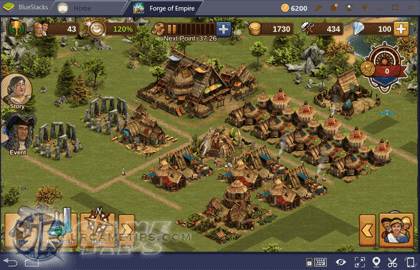
Managing Your City and Buildings
- You can move your buildings, town halls, decorations, and roads wherever you want.- All buildings (except Decorations) need to be connected with your roads to function, and all roads must be connected to your Town Hall. Manage your buildings and build roads as less as possible.
- You can sell older buildings as you progress through the game, so that they won't take up space in your city.
Sell Your Decorations!
- Once you unlock the Stone Circle, try to have cultural buildings instead of decorations (sell them). The main reason is because when people will aid them, you'll get a lot more overall boost. Plus, it's better to get your other buildings motivated if more people will aid your city, rather than your trees (by default) for example, which is not ideal.Best Way to Use Diamonds?
- The best way is to use them only for purchasing Diamond Expansions, especially for F2P players.- Optional Method: It is also possible to use some of them for purchasing the last piece of Blueprint that you need, but only if you have enough Diamonds to spare though.
Contribute and Build Great Buildings
Recommended Great Buildings to Aim For?
- Some Great Buildings are really nice to have, I would recommend aiming for St. Mark's and the Lighthouse.- To learn more about Great Buildings, check it's tab in-game under the Build function.

Aiding and Contributing Forge Points
- Aiding all your friends, neighbors, and guild mates helps you get Blueprints for building Great Buildings. It's random though and kinda rare, but keep going.- Aside from aiding them, also visit their Taverns every day. To attract more visitors, unlock and buy at least the Table Cloth with Tavern Silvers.
- Once you can contribute Forge Points to your friends, neighbors, and guildmates, you might want to slow down in the tech tree and start contributing to their Great Buildings to get more Blueprints and other rewards instead.
- Note: Never spend the last point on someone else's Great Building.
- Don't rush in advancing the tech tree, and use this opportunity instead to build up extra Supplies and Coins for future use.
Add Active Friends and Be Active
- Try to get a lot of active players in your friend list.- In your neighborhood, send friend requests to people who are active, including those who are attacking your city.
- Unfriend other players that are no longer active if you want.
- Side Note: Set some troops to be in your defensive army, because if you don't, you're more likely to get plundered. Also, reap your Supplies and Coins as soon as they become available.
How to Spot Active Players
- If you find some players who are contributing in other player's great buildings, send them friend requests, because they might invest in your great buildings too!- Active players usually are High Rankers, have Great Buildings, and developed Taverns.
Join A Guild!
- Try to find a good guild and swap Forge Points with each other, this way it would be easier to earn Blueprints and advance through the game.- Joining a guild and participating in guild expeditions would also allow you to minimize your city's military buildings, because you can also accumulate an army from expeditions. This method will save you a lot of space and resources. Recommended military building to still keep are Rogue Hideouts.

How To Play Forge of Empires on Bluestacks
- Here's a quick guide on how to play Forge of Empires on Bluestacks using the best Android Emulator. Note that FoE is also available via Browser, but if you prefer playing using the same user interface like the mobile version, we recommend using Bluestacks.- Bluestacks is a gaming platform for emulating Android games on your PC or Laptop, changing how you play mobile games. With Bluestacks, playing Android games will take you to another level because you can now use the flexibility of your keyboard and mouse to give you full control of your game, regardless which gaming genre you are playing!
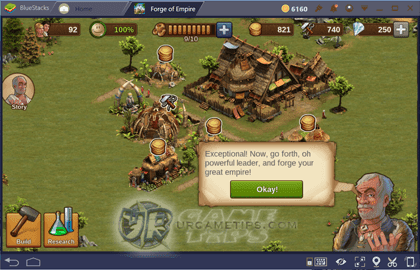
Download Bluestacks Gaming Platform
- Join over 250 million people playing their mobile games on their PC using BlueStacks!- Download and Install this android gaming platform on your PC first:

Download Forge of Empires on PC
(Click Game Icon Above To Do Easy Install To Bluestacks,
(Select "Already using BlueStacks? Open Now")Link Your Game!
- If you have an existing game from your phone or tablet, make sure that it is properly linked to your account first to back up your data and play on multiple devices!- If want to play your Mobile Game from Bluestacks to your Phone/Tablet, make sure to link as well.
Customize Forge of Empire's Control Keys (Key Maps)
- Open the Keyboard Control UI (keyboard icon, lower right area, or sidebar) to set Hot Keys for your game.
- If you are using Bluestacks 4, just drag and set the new key map that supports zoom in or out.
- Good Luck and Happy Playing! ^^








