◄Back to The Sims Social FAQ, Tips, Tricks and Strategy Guides List
Here are some frequently asked questions from players about missing items like gifts, free
and purchasable game items. Disappearing rooms along with it's doors and windows. Refer here to find solutions on your problems.
Problems:
- I've lost my room!
- Items disappeared after selling my room!
Solutions:
- Enter the game and access the Shop. refer below for the Shop icon.

- You should be able to see your lost items here (refer above pic).
Known Issues:
- You might also have a second or third Storage page. Click on the blue triangular arrow
to move between pages.
- If you still can't find your room, go back and check where you bought your room or
game item. The icon should look like this:

purchased this item and you have it in your storage. Otherwise, you didn't successfully
purchased the item due to insufficient money or cash.
______________________________________________________________________
Problems:
- Can't find energy or any game items my friends gifted me.
- Where are my crafted items?
Solutions:
- Enter the game and access the Craft Window. refer below for the Craft icon.

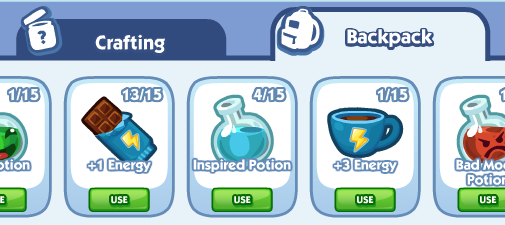
- Find the crafting recipe you just made and click on "USE" to activate the item.
______________________________________________________________________
Problems:
- I purchased something with my Sim Cash but the item is nowhere to be found.
- I accidentally purchased an item with my Sim Cash without the confirmation window.
Solutions:
- If you're having troubles with Sim Cash purchases (Real Cash Purchases), go to
EA Customer Support Page and fill out a support ticket.
- Click on "Contact Us" to get started. You need to create a new Log-in account to be
able to send your support ticket.
- Include your Facebook ID and some screen shots to support your report.
______________________________________________________________________
Related The Sims Social Tips & Guides:
The Sims Social Tips, Tricks and Info
The Sims Social: How to Get Crafting Ingredients or Parts
The Sims Social: Sims Traits Guide
or
Here are some frequently asked questions from players about missing items like gifts, free
and purchasable game items. Disappearing rooms along with it's doors and windows. Refer here to find solutions on your problems.
 |
| PLAY THE SIMS SOCIAL ON FACEBOOK |
- Lost Room and Game Items -
Problems:
- I've lost my room!
- Items disappeared after selling my room!
Solutions:
- Enter the game and access the Shop. refer below for the Shop icon.

- You should be able to see your lost items here (refer above pic).
- Some players might experience bugs. To solve this, find and click the "Rooms" icon
located at the left side of your Storage window. By default, it is set to "All".
- You might also have a second or third Storage page. Click on the blue triangular arrow
to move between pages.
- If you still can't find your room, go back and check where you bought your room or
game item. The icon should look like this:

purchased this item and you have it in your storage. Otherwise, you didn't successfully
purchased the item due to insufficient money or cash.
______________________________________________________________________
Problems:
- Can't find energy or any game items my friends gifted me.
- Where are my crafted items?
Solutions:
- Enter the game and access the Craft Window. refer below for the Craft icon.

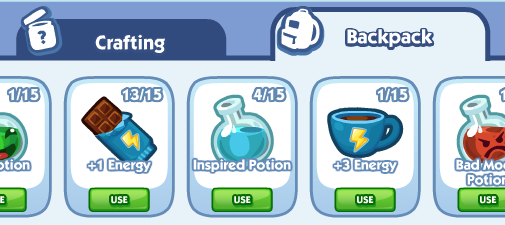
- Find the crafting recipe you just made and click on "USE" to activate the item.
______________________________________________________________________
Problems:
- I purchased something with my Sim Cash but the item is nowhere to be found.
- I accidentally purchased an item with my Sim Cash without the confirmation window.
Solutions:
- If you're having troubles with Sim Cash purchases (Real Cash Purchases), go to
EA Customer Support Page and fill out a support ticket.
- Click on "Contact Us" to get started. You need to create a new Log-in account to be
able to send your support ticket.
- Include your Facebook ID and some screen shots to support your report.
______________________________________________________________________
Related The Sims Social Tips & Guides:
The Sims Social Tips, Tricks and Info
The Sims Social: How to Get Crafting Ingredients or Parts
The Sims Social: Sims Traits Guide
or






