◄Back to MapleStory Adventures FAQ, Tips, Tricks and Strategy Guides List
This is a simple MapleStory Adventures F.A.Q. guide on how to get shared or published
links from your game via Facebook Wall. Refer here to instantly finish your quest requests by asking help beyond your friends!
- Click on "Ask Friend" as shown below.

- Now go to your Facebook Profile and look for your post similar to the pic below.
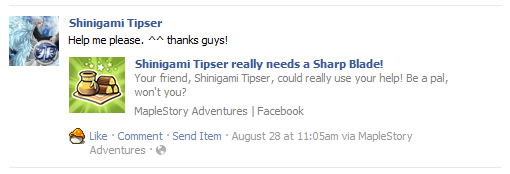
or "Copy Shortcut" on the pop-up menu box.
Now paste it anywhere you want!
- To paste, right click on any blank text space and select "Paste".
- You can also use the shortcut key CTRL+V to paste.
- Your link should start with http:// or https://
Example Pasting Areas
- Forum! create a new discussion thread and ask for help.
- Insert your link when commenting on friend's MapleStory Adventures related posts.
- Send them as messages.
- Insert them when sharing achievement bonuses in-game.
- here at UrGameTips.com (not in a spammy way).
- and more...
______________________________________________________________________
Related MapleStory Adventures Tips & Guides:
MapleStory Adventures Tips and Tricks
MapleStory Adventures Ultimate Leveling Guide
This is a simple MapleStory Adventures F.A.Q. guide on how to get shared or published
links from your game via Facebook Wall. Refer here to instantly finish your quest requests by asking help beyond your friends!
 |
| PLAY MAPLESTORY ADVENTURES ON FACEBOOK |
- The Steps -
- First, enter the game and access your quest icons.- Click on "Ask Friend" as shown below.

- Now go to your Facebook Profile and look for your post similar to the pic below.
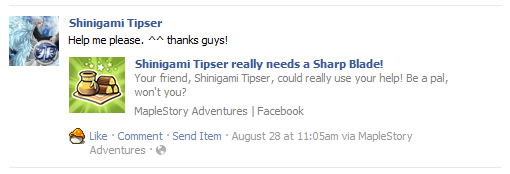
or "Copy Shortcut" on the pop-up menu box.
Now paste it anywhere you want!
- To paste, right click on any blank text space and select "Paste".
- You can also use the shortcut key CTRL+V to paste.
- Your link should start with http:// or https://
Example Pasting Areas
- Forum! create a new discussion thread and ask for help.
- Insert your link when commenting on friend's MapleStory Adventures related posts.
- Send them as messages.
- Insert them when sharing achievement bonuses in-game.
- here at UrGameTips.com (not in a spammy way).
- and more...
______________________________________________________________________
Related MapleStory Adventures Tips & Guides:
MapleStory Adventures Tips and Tricks
MapleStory Adventures Ultimate Leveling Guide






