Dragon Raja
- is an incredible open world fantasy MMORPG mobile game with absolutely stunning graphics! Get ready for a marvelous adventure with other Hybrids, it’s time to start your own eventful journey as a Dragon Slayer.
- Presented by Archosaur Games. Available to download from the App Store (iOS) and Google Play (Android).

Embrace the World of Dragon Raja
- Get ready to explore the vast and immersive open world of Dragon Raja, that offers deep character customization, unique personality features, plus an innovative career system where you can be whoever you want - it's like starting a second life in Dragon Raja!
How To Play Dragon Raja on PC
What is LDPlayer?


Step 1: Download and Install LDPlayer
- The perfect Android emulator to play mobile games on PC!- To start taking your mobile gaming experience to another level, you must first Download and Install this android gaming platform on your PC first (run the Installer and complete the setup).

(Click link above to download the latest version of LDPlayer from their official website)
Step 2: Download Dragon Raja
- Next, Search "Dragon Raja" using LDPlayer's Search Bar.
- Install the game from LD Store or via Google Play (like you usually do).


- With LDPlayer, you can now get more play time (no more battery problems), enjoy the game with wider screen, better graphics, smoother gameplay, and more! One more notable advantage is that you can get faster reaction time while playing certain games, because you'll be taking advantage of your keyboard and mouse's flexibility, plus LDPlayer's Hotkeys and Macro controls!
If You Need Help, Refer to the Link Below:
Step 3: Set Keyboard Mapping

Customize Your Key Map
- Some games will come with a default control scheme, but you can customize them anytime by selecting the “Keyboard Mapping” icon on the side bar while playing to open the keyboard mapping setting window.
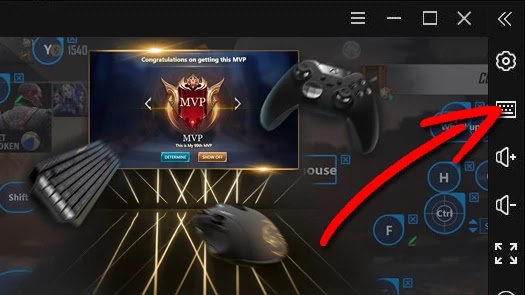
- Dragon Raja is a MMORPG mobile game, so just like any similar game, setting up hot keys for character's movements, attacks, and skills are the basic things that you should do first. There are also 2 sets of basic commands (combat and non combat modes), so set hot keys for every command, or just simply use your mouse during non-combat modes.

- If you need help on how to set up your hotkeys, you can refer to their excellent guide here:
Step 4: Play Using Multiple Devices!

- Go to the in-game Settings and Connect or Link your Game to any social media or game account (if available).


Quick Troubleshooting Tips:
Update Your LDPlayer
- Note: Before anything else, make sure that you have the latest version of LDPlayer.
(Download and update your Android Emulator to support newer Android games)







