Here's a quick guide on how to play Sword Art Online: Memory Defrag on PC using Android Emulators. It's a popular method to get more play time and enjoy the game without battery problems.
The controls however, is a bit tricky and you need to find the most suitable placements for your keyboard shortcuts or keys, refer below for some examples.
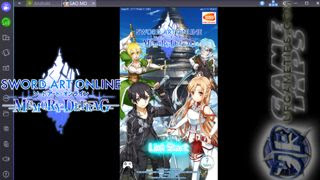
Download an Android Emulator
Bluestacks
- Download and Install this emulator to your PC, link here: Bluestacks.com- If you are having problems or issues installing, running, or playing games, refer to their FAQ Section for help.
Install Sword Art Online: Memory Defrag
- Open your Android Emulator, then go to Google Play and find the game app.- Download and install, let the game auto-update run, then you are good to go!
Important Note:
- If you can't start the app because it keeps on crashing, try to set your emulator's number of CPU Cores to 4, under the Engine tab (Settings Menu) ~ tested and working.Customizing Controls
- First, enter any battle to get a nice view on what you need.- For Bluestacks, click on the "W-A-S-D" icon located at the top right corner of your screen.
- Next, follow these example control keys or customize them the way you like it.
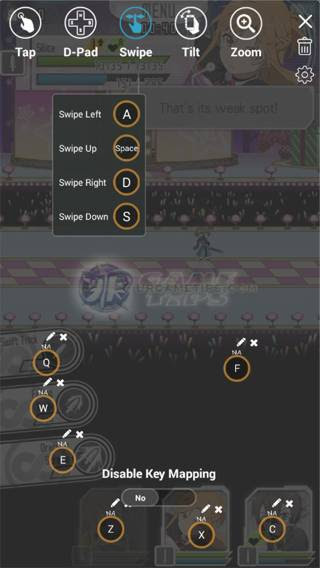
- Use your mouse to control your character's movements, also for dodging and parrying.
- You can also substitute Z, X, C with 1, 2, 3 if you like.
- Congratulations, it's time to play!
Play At Your Own Risk!
- We've been using this emulators for a long time now, and as long that you do not use any cheats or hacks, you should be OK. Please note that we are not responsible for any banned accounts due to emulator usage, play at your own risk.- We also recommend that you do not link some of your re-rolled SAO: MD accounts to your Google Play/G-mail account because some players reports that linking multiple accounts to a single Google account might get you banned too.

- Sword Art Online: Memory Defrag - FAQs, Tips and Re-Roll Guide
- Sword Art Online: MD - Terminologies and Team Building Guide
or







