Here's a little alternative to help Yu-Gi-Oh! BAM players complete their stucked objectives at the early stage of the game. Follow the steps below to complete the "Create Your First Deck" Objective. This will also solve the "Sell Cards" not appearing at the SHOP options.
◄Back to Yu-Gi-Oh! BAM FAQ, Tips, Tricks and Strategy Guides List
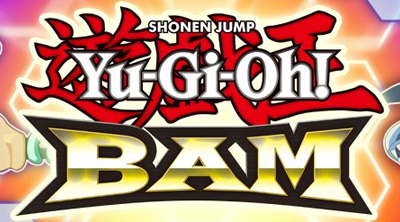
- How to Complete the "Create Your First Deck" Objective -
Please follow the the steps below in order to make it work.
Go to Your Deck Building Interface
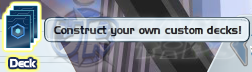
following it, just click the X or OK button to close the window.
Select an Empty Deck

- Select any "Empty" Deck or Slot from the list.
- Rename your new deck or simply click OK.
Follow the Tutorial
- Now click those blinking highlighted cards until a new prompt will show up.
- Next, click "Activate" to use the deck as your "Custom Deck".
- The game should load a bit and a new tutorial will show up!
- Select any filter that you want from the highlighted "Filter" list.
Accept the Reward!
- If you did all the steps above, a reward will show up!
- Click OK to complete the "Create Your First Deck" Objective! Yeah, Finally! ^^
______________________________________________________________________
- How to Sell Cards? -
If you have completed the steps above, just visit the SHOP and the "Sell" option should be
available now! Yeah, Finally! ^^
Good Luck and Happy Playing!
______________________________________________________________________
Related Yu-Gi-Oh! BAM Tips & Guides:
Yu-Gi-Oh! BAM Tips, Tricks, Game Help and Info
Yu-Gi-Oh! BAM: Suggested Decks and Game Walkthrough Guide
Yu-Gi-Oh! BAM: How to Level Fast - Objectives Guide
Yu-Gi-Oh! BAM: How To Play or Duel - Player's Rule Book
Yu-Gi-Oh! BAM: How to Create and Use Customized Decks
Yu-Gi-Oh! BAM: Monster and Spell Card Effects
Yu-Gi-Oh! BAM: Suggested Decks and Game Walkthrough Guide
Yu-Gi-Oh! BAM: How to Level Fast - Objectives Guide
Yu-Gi-Oh! BAM: How To Play or Duel - Player's Rule Book
Yu-Gi-Oh! BAM: How to Create and Use Customized Decks
Yu-Gi-Oh! BAM: Monster and Spell Card Effects
or





