Aside from the Insta-Decks from the game screen area, you can also take full control of your cards and create a whole new dueling deck. Create and customize your decks to fit your playing style.
Refer below to learn more on how to unlock the Deck Builder screen and how to navigate around the Filter options. Follow the steps below in-order.
◄Back to Yu-Gi-Oh! BAM FAQ, Tips, Tricks and Strategy Guides List

- How to Edit or Customize Decks -
How to Unlock the Deck Builder
- Go on through the game and complete Chapter Node 3.
- Go to the World Map and a new notification will appear: "Want to build your own Deck?".
You can now access the Deck Builder! It's icon is on the bottom of the screen, next to the
Shop icon. Use it to create your own deck from the cards you've acquired. Building decks is a key part of becoming a Duel Monster!
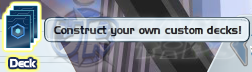
the current cards in your deck.
Step #1: Learn the Filter Options
- Use filters to browse through your available cards.
- Follow these simple steps to guide on how to navigate around the card Filter options.
- Hover your mouse over the "Power" filter option then select "501-1000" option.
- Next, hover your mouse over the "Card Type" filter then select "Monsters" option.

- Sample Monster Card:

- You'll notice that, you can no longer view any cards! To view all Spell cards, click the "(X)"
button next to "Power: 501-1000".

- Sample Spell Card:

Step #2: Add and Remove Cards
- Click the cards you want to add into your deck.
- Click the cards you want to remove from your deck.
- Move your mouse over the cards to read their description.
- For newbies, focus on getting monsters with high Power values (Sword icon). Preferably
around 700 Power and above, then slowly get monsters with "Boost", "Boost All", "Cripple" or "Cripple All" effects. You can obtain or encounter more monster effects as you progress through the game.
- Do not overuse Spells!, limit and only add around 5 Spells in your deck "for now".
- Some useful Spells early game: Fissure, Ring of Magnetism, Sword of Dark Destruction and
Remove Spell.
- Your Life Points is the total number of life points of the monsters in your deck.
- If this is your first time creating decks, refer to the screenshot above this guide for sample.
Step #3: Deck Activation
- Now click on the "Activate" button to use this deck as your custom deck. This also saves
any changes made to the deck.
- Click the "Save" button after editing your deck.
- Click the "Rename" button to edit your current deck's name.
- Click on the X button (upper left corner) when you are done editing your decks!
Step #4 Use Your Custom Deck Now!
- Enter any duel and your custom deck will be used now.
______________________________________________________________________
Related Yu-Gi-Oh! BAM Tips & Guides:
Yu-Gi-Oh! BAM Tips, Tricks, Game Help and Info
Yu-Gi-Oh! BAM: How to Gain More Coins - Tips and Tricks
Yu-Gi-Oh! BAM: Suggested Decks and Game Walkthrough Guide
Yu-Gi-Oh! BAM: How To Play or Duel - Player's Rule Book
Yu-Gi-Oh! BAM: Monster and Spell Card Effects
Yu-Gi-Oh! BAM: Duel Stars Challenge - Type Deck Locations
Yu-Gi-Oh! BAM: How to Gain More Coins - Tips and Tricks
Yu-Gi-Oh! BAM: Suggested Decks and Game Walkthrough Guide
Yu-Gi-Oh! BAM: How To Play or Duel - Player's Rule Book
Yu-Gi-Oh! BAM: Monster and Spell Card Effects
Yu-Gi-Oh! BAM: Duel Stars Challenge - Type Deck Locations
or






