◄Back to MapleStory Adventures FAQ, Tips, Tricks and Strategy Guides List
Here are some Tips and Tricks that you can use for your online browser game: MapleStory Adventures. Learn the Basics and Advanced methods to quickly set your way through your Adventures. Good Luck playing your favorite Facebook game!
Navigation
- Hold your left mouse button and drag your mouse to any direction to navigate around
the map you are in. Very useful for searching NPCs (Non Player Character).
- Use your Map to easily move between areas.
Bonuses

- Go to your Home and Claim your Daily Bonus at the Maple Mailbox. NEW!
- Quests: Do your quests to gain more bonuses.

- Complete collections and claim your rewards.

- Refer here for: How to Craft Items and Complete Quests NEW!
- Send gifts to receive gifts from your friends. Resets at server time.

- When you run out of Energy, attack any monster to claim a random number of energy from the new energy chance window. Resets at server time.
Heart Level NEW!
- Hire your friends to increase your Heart Level and gain rewards!
- Using returning Hires will net you more Heart EXP.
- Go to your neighbor's Home and harvest your friend's reactors! NEW!
- Refer here: MapleStory Adventures: Home Space Guide
- At certain levels, you will be able to hire up to 3 friends at a time!
Solution for Claiming and Sending Gifts Bug! (Lessen Expired Links)
Sending/Requesting Items:
- First, Close the Message Center window. Do not send or claim any gifts for now.
- Next, make sure to fully load the game and you are able to
play MapleStory Adventures without the interruption of the Black Mage (loading error).
- Send your gifts or requests to your friends then wait for at least 10 seconds.
- To check if you successfully sent the items or requests, send the gift or request again.
- If you can still see your friends in the list, send it again till they are no longer listed.
- Finally, Wait for them to accept your gift or requests.
- Make sure to click your Facebook Home to exit the game safely.
- Works on all browsers and no need to clean your cache.
Receiving/Accepting Request Items:
- First, Close the Message Center window. Do not accept any gifts or requests for now.
- Next, make sure to fully load the game and you are able to
play MapleStory Adventures without the interruption of the Black Mage pop-up error.

(upper right corner of your game screen) to open the Message Center.
- Finally, Accept all gifts and requests.
- Some gifts or requests might return an error message. Just ignore them.
All steps above will work on all browsers and no need to clean your cache.
Hiring Friends
- Invite friends to help you in battle.
- You can only hire the same friend once per day while Emily, Edward and other NPCs
can be hired every 4 hours.
- You can also hire friends who hired you (Returning Hires).
- Every damage dealt by your enemies will deplete 1 Energy. Can be negated by blocks.
- If you want to battle monster on flat areas only, exit the map and enter again. This will
instantly respawn killed monsters. This is useful specially for long ranged characters.
- Attacking higher leveled monsters than your Lvl = your attacks will MISS! a lot.
- Attacking lower leveled monsters than your Lvl = higher items drop rate.

head on while doing your main quests.
- It is recommended to follow your Quests to easier understand the game.
General Leveling
- All Areas have a level requirement to unlock them.
- Finish all quests to gain EXP boosts and more.
- Enter newly unlocked areas as soon as possible to gain better EXP and rewards.
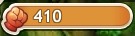
- Upgrade your Skills to gain more Damage Power.
- Ideal number of attacks per normal monster: 4 and below.
- Hire friends to increase your EXP gain plus 5 free Energy and gift bonuses.
- Hunt monster Bosses for EXP boosts every time they respawn.
- Use or request Energy giving consumables to increase your play time.
- Enchant your gears! NEW!
- Fore more in depth leveling guide refer to the link below.
- MapleStory Adventures Ultimate Leveling Guide
Enchanting

- Refer here: MapleStory Adventures Gear Enchantment Guide
- Weapon - increases Critical Strike Chance
- Hat - Lucky Chance (increases drop rates)
- Cape - Lucky Chance (increases drop rates)
- Coat - increases Block Chance
- Long Coat - increases Block Chance
- Pants - increases Block Chance
- Gloves - increases Accuracy
- Shoes - increases Accuracy
This section will cover all available item requests to fully take the advantage of gifting.

- Empty your Energy Bar and use all energy consumables from your bag.
- Attack a monster without any hired friends. If you can get free energy, use them first.
- A notice will pop-up giving you a chance to request energies from your friends.
Skill Permits
- Use all Skill Permits by upgrading your skills.
- Click the "Buy" or "Upgrade" button from the Skill upgrade window.
- A notice will pop-up giving you a chance to request Skill Permits from your friends.
Golden Keys
- Use all Golden Keys by opening any Treasure Boxes that you want.
- Click the "Use" button below the Treasure Boxes.
- A notice will pop-up giving you a chance to request Golden Keys from your friends.
Quest Related

- Some quests will post a Feed request to your Facebook Wall.
Related MapleStory Adventures Tips & Guides:
MapleStory Adventures Ultimate Leveling Guide
MapleStory Adventures Fashion Items List
MapleStory Adventures: How to Tame Monsters to Become Pets
MapleStory Adventures: How to Craft Items and Complete Quests
MapleStory Adventures: Infinite Energy Tricks
or
Here are some Tips and Tricks that you can use for your online browser game: MapleStory Adventures. Learn the Basics and Advanced methods to quickly set your way through your Adventures. Good Luck playing your favorite Facebook game!
 |
| PLAY MAPLESTORY ADVENTURES ON FACEBOOK |
- The Basics -
Navigation
- Hold your left mouse button and drag your mouse to any direction to navigate around
the map you are in. Very useful for searching NPCs (Non Player Character).
- Use your Map to easily move between areas.
Bonuses

- Go to your Home and Claim your Daily Bonus at the Maple Mailbox. NEW!
- Quests: Do your quests to gain more bonuses.

- Complete collections and claim your rewards.

- Refer here for: How to Craft Items and Complete Quests NEW!
- Send gifts to receive gifts from your friends. Resets at server time.

- When you run out of Energy, attack any monster to claim a random number of energy from the new energy chance window. Resets at server time.
Heart Level NEW!
- Hire your friends to increase your Heart Level and gain rewards!
- Using returning Hires will net you more Heart EXP.
- Go to your neighbor's Home and harvest your friend's reactors! NEW!
- Refer here: MapleStory Adventures: Home Space Guide
- At certain levels, you will be able to hire up to 3 friends at a time!
Solution for Claiming and Sending Gifts Bug! (Lessen Expired Links)
Sending/Requesting Items:
- First, Close the Message Center window. Do not send or claim any gifts for now.
- Next, make sure to fully load the game and you are able to
play MapleStory Adventures without the interruption of the Black Mage (loading error).
- Send your gifts or requests to your friends then wait for at least 10 seconds.
- To check if you successfully sent the items or requests, send the gift or request again.
- If you can still see your friends in the list, send it again till they are no longer listed.
- Finally, Wait for them to accept your gift or requests.
- Make sure to click your Facebook Home to exit the game safely.
- Works on all browsers and no need to clean your cache.
Receiving/Accepting Request Items:
- First, Close the Message Center window. Do not accept any gifts or requests for now.
- Next, make sure to fully load the game and you are able to
play MapleStory Adventures without the interruption of the Black Mage pop-up error.

(upper right corner of your game screen) to open the Message Center.
- Finally, Accept all gifts and requests.
- Some gifts or requests might return an error message. Just ignore them.
All steps above will work on all browsers and no need to clean your cache.
Hiring Friends
- Invite friends to help you in battle.
- You can only hire the same friend once per day while Emily, Edward and other NPCs
can be hired every 4 hours.
- You can also hire friends who hired you (Returning Hires).
- Leveling and Questing -
- Every damage dealt by your enemies will deplete 1 Energy. Can be negated by blocks.
- If you want to battle monster on flat areas only, exit the map and enter again. This will
instantly respawn killed monsters. This is useful specially for long ranged characters.
- Attacking higher leveled monsters than your Lvl = your attacks will MISS! a lot.
- Attacking lower leveled monsters than your Lvl = higher items drop rate.

head on while doing your main quests.
- It is recommended to follow your Quests to easier understand the game.
General Leveling
- All Areas have a level requirement to unlock them.
- Finish all quests to gain EXP boosts and more.
- Enter newly unlocked areas as soon as possible to gain better EXP and rewards.
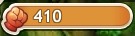
- Higher Damage Power will increase your EXP gain per Energy used.
- Start buying Lvl 10 and above gears from the Shop to increase your Damage Power.- Upgrade your Skills to gain more Damage Power.
- Ideal number of attacks per normal monster: 4 and below.
- Hire friends to increase your EXP gain plus 5 free Energy and gift bonuses.
- Hunt monster Bosses for EXP boosts every time they respawn.
- Use or request Energy giving consumables to increase your play time.
- Enchant your gears! NEW!
- Fore more in depth leveling guide refer to the link below.
- MapleStory Adventures Ultimate Leveling Guide
Enchanting

- Refer here: MapleStory Adventures Gear Enchantment Guide
- Weapon - increases Critical Strike Chance
- Hat - Lucky Chance (increases drop rates)
- Cape - Lucky Chance (increases drop rates)
- Coat - increases Block Chance
- Long Coat - increases Block Chance
- Pants - increases Block Chance
- Gloves - increases Accuracy
- Shoes - increases Accuracy
- Available Item Requests -
This section will cover all available item requests to fully take the advantage of gifting.

- Empty your Energy Bar and use all energy consumables from your bag.
- Attack a monster without any hired friends. If you can get free energy, use them first.
- A notice will pop-up giving you a chance to request energies from your friends.
Skill Permits
- Use all Skill Permits by upgrading your skills.
- Click the "Buy" or "Upgrade" button from the Skill upgrade window.
- A notice will pop-up giving you a chance to request Skill Permits from your friends.
Golden Keys
- Use all Golden Keys by opening any Treasure Boxes that you want.
- Click the "Use" button below the Treasure Boxes.
- A notice will pop-up giving you a chance to request Golden Keys from your friends.
Quest Related

- Some quests will post a Feed request to your Facebook Wall.
Related MapleStory Adventures Tips & Guides:
MapleStory Adventures Ultimate Leveling Guide
MapleStory Adventures Fashion Items List
MapleStory Adventures: How to Tame Monsters to Become Pets
MapleStory Adventures: How to Craft Items and Complete Quests
MapleStory Adventures: Infinite Energy Tricks
or






