The Walking Dead: Road To Survival
- is free to play mobile game that is available for Android and iOS, an intense and mature strategy role-playing game (RPG) based on the popular "The Walking Dead" comic series by Robert Kirkman. The game is also based on the all-new story from award winning Walking Dead writer Jay Bonansinga, a thrilling, mature adventure constantly toeing the line between life and the undead.
- The choices you make as you go through the game would also shape up the story line, giving you a more life-like feeling while surviving a harsh environment from the undead and humans!

The Walking Dead: Road to Survival - Game Features
- Build a town to keep the walkers at bay, gather resources and plan a strategy to get the most out of them. Upgrade your Town Hall to unlock more game features as you go.- Find, Recruit and Train survivors to fill up your roster, then build a team consisting of 6 members (1 Team Leader, 4 Members and 1 Ally), and lead them into battle to advance the game story or gather resources.
- Fight for survival against walkers and humans alike, using strategy to attack enemy weak points. Level up, upgrade, and give them stronger weapons to make them more effective against any situation you might end with.
The Walking Dead: Road to Survival: Quick Tips
- Aside from completing all missions including daily activities, events for getting rewards, or claiming other freebies, here are some quick tips that might help you get started as a new player.Buildings and Resources
Farms and Material Posts

- Material Posts produces materials, that is mostly used to upgrade your buildings, especially your Town Hall. Max them all out too to generate more resources for your town.
- TIP: Tap/Click + Hold on your Farm or Material Post to automatically gather all resources in your Town.
- Food and Materials can also be obtained from various battle rewards, Scavenger Camps, by selling unused Weapons from your Inventory, and more.
Training Grounds and Workshop
- These buildings will come in as your second priority, upgrade them to unlock and train new specific types of units (to level up your main units), and also to unlock new items that can be researched for crafting later on.Storages, Houses, and other Buildings
- Only upgrade your Storages if you need more space to store your Food and Materials. This is pretty useful once you need to upgrade your Town Hall for example.- Houses will increase the capacity of survivors that you can hold. Upgrade them especially when you get a lot of survivors from battles, train them right away to save more space.
- As you upgrade your Town Hall, more buildings can be unlocked, upgrade them too if needed.
Team Building - Quick Tips
Basics - Learning Traits
- Traits are important when building a team because this would greatly affect the outcome of your battles. Strong > Fast > Tough > Alert > Strong

- Tip: When building a team, it also a good idea to team up Strong and Tough; or Alert and Fast to cover their weaknesses.
- Once you get farther to the game, you'll eventually encounter walkers with traits too. Alert and Fast walkers advances much faster than normal walkers, while Strong and Tough walkers can deal higher damages but moves slower than others.
Choosing Team Leaders
- Ideally, only use units that has a leader skill as a Team Leader. Follow the guidelines below depending on what team you are building. Note that you can create up to 3 different teams.
Damage/AP Bonus:
- Can be used all around especially early game. Use Team Leaders that gives Atk+ bonus and/or AP bonus to all teammates. AP bonuses would let your team use their Adrenaline Rush much quicker.
- Best paired with weapons that also give these same bonuses.
- Also consider using other units that gives Atk+ when using their Adrenaline Rush.
Critical Bonus:
- Works perfectly against walkers because critical hits or head shots are all 100% insta-kill. Best paired with weapons that also gives Critical bonuses to increase chances. Note though that most Adrenaline Rush skills will not trigger critical hits.
Item Drop Chance:
- Optional, but also a good choice for farming items that you need.
Choosing Team Members
- The game has a wide variety of viable team compositions, but always try to find synergy among them including your team leader. Check their skills and try them out if it suits your playing style.
- Characters with useful Specialist skill are also ideal to use as team members, best if they can also deal damages against multiple targets.
- Healers are pretty good to have as side members to survive tough situations. Best paired with team leaders and weapons that gives AP bonuses, to heal up more frequently.
Leveling Up Your Characters
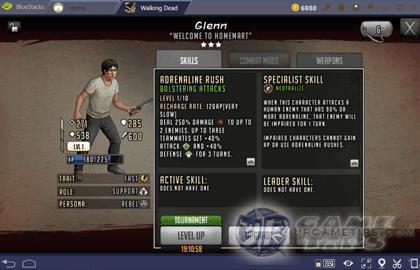
Persona (Example: Glenn Above = Persona: Rebel)
- Leveling up a character with the same Persona character gives additional XP and has a chance to level up the base character's Adrenaline Rush.
- When selecting fodders, characters that display their name in GREEN have the same Persona.
- Leveling up a character with a dupe character will give additional XP and 100% chance to level up the base character's Adrenaline Rush.
- TIP: It would be best to gather all similar Persona and use them at the same time to increase the chance of leveling up their ARs. Train them from your Training Grounds if you need more.
- As much as possible, only use 1* and 2* characters as fodders.
What to Do With My Other Units?
- Save your 4* and above characters, then sell your 3* characters if you don't need them to get Supply Markers (earn and use them to buy 5* characters from the Supply Depot, watch out for sales too to get them at cheaper prices).
Best Way To Use Coins?
- Buy characters from the Premier Recruits.
- Save some of your Coins too, in case a guaranteed 5* character pull event will come!

How To Play TWD: Road to Survival on Bluestacks
- Here's a quick guide on how to play TWD: Road to Survival on Bluestacks using the best Android Emulator.- Bluestacks is a gaming platform for emulating Android games on your PC or Laptop, changing how you play mobile games. With Bluestacks, playing Android games will take you to another level because you can now use the flexibility of your keyboard and mouse to give you full control of your game, regardless which gaming genre you are playing!

Download Bluestacks Gaming Platform
- Join over 250 million people playing their mobile games on their PC using BlueStacks!- Download and Install this android gaming platform on your PC first:

Download TWD: Road to Survival on PC
(Click Game Icon Above To Do Easy Install To Bluestacks,
(Select "Already using BlueStacks? Open Now")Set Up Key Map (Bluestacks Hot Keys)
- Open the Keyboard Control UI (keyboard icon, lower right area, or sidebar) to set Hot Keys for your game.Link Your Game!
- If you have an existing game from your phone or tablet, make sure that it is properly linked to your account first to back up your data and play on multiple devices!- If want to play your Mobile Game from Bluestacks to your Phone/Tablet, make sure to link as well.
- Good Luck and Happy Playing! ^^







