Since Ragnarok: War of Gods offers an excellent in-game tutorial for all game features at the start of the game, I will only highlight here the most used methods or important notes that beginners must learn to play the game easier.
Just follow the the tutorials and familiarize yourself with the game mechanics, interface, controls and more. It is also recommended that you play and explore the game first before creating your main character.
◄Back to Ragnarok: War of Gods FAQ, Tips, Tricks and Strategy Guides List

- Beginner's Quick Guide to RO:WoG -
Login to Ragnarok: War of Gods
- Use your Facebook Account to play without limits and to safely save your game.
- Create and customize your character. Start the game and select the Tutorial option
to learn how to control your character, equip weapons and armors, equip consumable items and skills into your quick slots, and more.
- After this quick tutorial, you will be teleported to Lan Forta!
Welcome to Lan Forta!

start your Main Tutorial Quests.
- Read the quest description then complete the Objective below it.
- Quests with Gray colored text = New Quest!
- Quests with Green colored text = Not complete or still in progress.
- Quests with Gold colored text = Complete and can now redeem rewards.
- To access your quests, go to your quest window or select the "Call Quest Menu"
in your quick slot. If you don't have it, go to your Skills window then select the Action option. Set Hotkey for the "Call Quest Menu". This is very useful for tracking your quests!
The Mini-Map!
- Select the Mini-Map on the upper right corner. Here you will see
a list of NPCs, Monsters and Portals in your current location. This is also very useful because it will save you a lot of time!
- You can select a location on the map and your character will auto
move into that location.
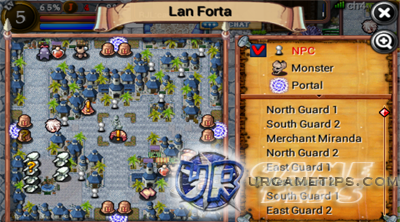
the auto move feature!
- To go to a specific Monster, select the name of the monster then select a location
on the map (red dots) where you want to go and hunt.
- NPCs with (!) = New Available Quest!
- NPCs with darkened (?) = Not complete or still in progress.
- NPC with bright (?) = Quest Destination, or Complete and can now get rewards.
- Use the Mini-Map and remember the above tips to make your game easier!
- Continue to explore more Ragnarok: War of Gods game features.
_________________________________________________________________
Things To Do Before Going Outside Lan Forta (1st Hunt):
- Use the Small Bag: Go to your Items window and use it to expand your inventory.
- Equip your Weapon and Armor.
- Choose an Active Skill and place it into your Quick Slots. Put your Potions too.
- Take note of the Location, NPC to talk to, Monsters to Hunt, or Item Drops to
get, then use your Mini-Map to help you complete your objectives.
Things To Do Before Going Outside Lan Forta (2nd Hunt):
- Allocate your Stats: Depends on the character you chose and your play style.
- Equip your Pet: Open your inventory and use it.
Things To Try Before Going Outside Lan Forta (3rd Hunt):
- Evolve your Pet (optional)
- Ride a Young Peco Peco. This item is only available for a day, but you can buy
a permanent Peco Peco for 15 Gold Coins (get from quest rewards) from the Event Manager. I highly recommend that you buy this asap to make your travels easier.
- Upgrade or Forge your Grade 2 Weapon to +1 to increase Attack/Magic Attack.
- Equip a card into your Grade 2 Weapon.
- Create a Party with your Friends or Look, Join, Promote Party (optional).
Note:
- This and the in-game tutorial ends once you talk to the Elder about Job Change.
_________________________________________________________________
- Suggestions and Other Things to Mind -
Based on What You Have Learned So Far...
- Perform all Main, Sub, and Repeatable quests for speedy growth.
- Perform Event Missions to earn Gold Coins (Event Manager NPC). See Event
Description for more info.
- Learn how to change channel. This is useful for hunting monsters and to avoid
crowded server channels. Go to the System window then select the "Change Channels" option.
- Open Status window, then select the "Daily Spin" option. Do this once a day for
free items!. Earn and Conserve your Zeny, Rubies and Gold Coins for better items.
- Every time you come back from your Hunts, sell loots or non-consumable items
like Jellopy and Mushroom Spore, or Grade 1 equipments that you don't need to avoid movement penalties later on.
- Disassemble Grade 2 (green) or higher items that you don't really need to get
Runes for crafting.
- Gather items needed for upgrades, crafting and more, do not sell them to NPCs!
- You can also sell your items to other players through the "Register Auction" NPC.
- Go to the Kafra and Open a Storage Rental. Store items like Time Capsules,
Cards, Runes or any item that you would like to save for later use.
- Equip stronger items that you can equip. Learn how to buy, upgrade, equip cards,
craft items, and more to get better stats.
- Decide your ideal Stats, Skills, Equipment and Playing Style! (Job Class Builds
are now available below this guide, check the "Related Guides" below. )
_________________________________________________________________
Summary of Game Features (with NPCs) You Learned So Far...
Forging Weapons and Armors
- Refer here for more info: Weapons and Armor Upgrading with Success Rates
Equipping Cards
- Ranked from 1 to 5.
- Dropped by monsters or buy from Cash Shop.
- Grade 2 or above equipments have empty sockets.
- To browse all cards, go here: Complete Cards List
Compounding Cards
- Refer here for more info: How to Get More Cards and Card Compounding Guide
Buy/Sell Items = Auction System
- Sell: Register your items for sale through the "Register Auction" item NPC
- Search and Buy Item through the "Auction Machine" NPC.
- Receive Payment or Cancel Selling Items, use the "Settle Auction" Item NPC.
Message Boards
- Free Message Board, Trade Message Board and Info Message Board.
Weapon and Armor Crafting (Weapon/Armor/Accessory Artificer NPC)
- Crafting VS, VVS or VVVS weapons and armors is the best and quickest way
to get powerful equips in the game. They can also be used for a longer period of time than most other items dropped by normal monsters.
- Go here for more info: Craft VS, VVS and VVVS Weapons and Armors
Disassemble Items to Get Runes (Rune Artificer NPC)
- Grade 2 (green) or above Equipment can be disassembled into Runes.
- Go here for more info: Disassemble Items to Get Runes
Job Change!
- Talk to the Elder when you reach Job Level 35 to advance to a new job!
Other Notes!
- It doesn't stop here, try all upcoming game features that are new to you!
- Explore them as you progress through the game! Good Luck! ^^
_________________________________________________________________Related Ragnarok: War of Gods Tips & Guides:
LINKS HERE SOON!
or







