Before moving on below, I strongly suggest to go to the "Other" Menu in KartRider Dash and enter the "Drift Practice" option. Here you can practice drifting with brief instructions without spending any Fuels. Good luck playing your favorite online browser based social game!
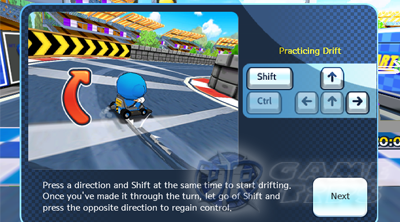
- KartRider Dash: Drifting -
Why Drift?
- Mastering it helps you get though corners quickly!
- Since you can't use any items in speed mode, this is the only way to get a Nitro item. A full
Nitro gauge will give you a Nitro item to use. Use Nitros for explosive acceleration!
Things to Mind
- It is easier to start drifting at the inner lane of a corner or track.
- Keep pressing the acceleration key until the drift ends or when you made it through the
corner.
- For starters, just tap the Shift once to do short drifts.
- For sharper corners, press the Shift key longer for better results.
- Glance at your Mini Map to learn how to approach incoming corners.
How to Drift
- Step 1: When approaching a corner, press and hold the direction you want to go and tap
Shift once at the same time to start drifting.
- Step 2: Once you've made it through the turn, press and hold the opposite direction to
regain control.
The Perfect Drift
- To perform a perfect drift, master the steps above first.
- Sometimes, anticipating and performing a drift right before entering any corner will give
smoother drifting results. Sharp curves or corners can be easily passed by doing the above step!
- This time you will be adding an extra boost at the end of the drift to make it perfect!
- After performing Step 2 above, quickly release the acceleration key then press it again to
gain an extra boost! If you did it right, it would look like you are using a Nitro at the end of each drift!
Sample Drifting Performance
- Credits to "Spammier" - Featured by KartRider Dash Community
Related KartRider Dash Tips & Guides:
KartRider Dash Tips, Tricks, Game Help and Info
KartRider Dash: Offensive and Defensive Items Guide
KartRider Dash: How to Win Speed Mode
KartRider Dash: How to Win Items Mode
or






