◄Back to Tetris Battle FAQ, Tips, Tricks and Strategy Guides List
Now were done with Double T-Spin, here is another type of T-spin and it is known as Triple
T-spin. Basically, it is called Triple T-spin spin because the T piece rotates 3x’s. Here is a guide on how to do a triple T-spin. But first , to make it easier, lets divide the game interface into 2 sides.
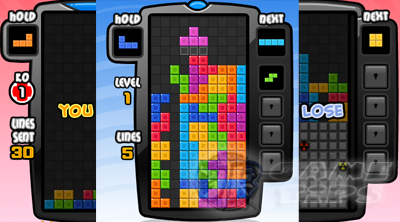

- This is where you will dump tetrimonos. Try to level it with the
highest available T-spin slot. Refer to the screenshot at the left.
______________________________________________________________________
Step 1: The Preparation
You should leave a 3 cells unblocked in the left side or in
Now were done with Double T-Spin, here is another type of T-spin and it is known as Triple
T-spin. Basically, it is called Triple T-spin spin because the T piece rotates 3x’s. Here is a guide on how to do a triple T-spin. But first , to make it easier, lets divide the game interface into 2 sides.
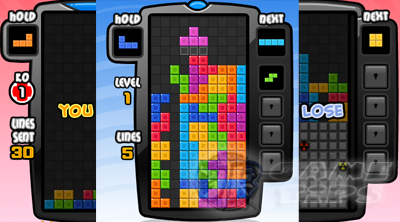
- Triple T-Spin Video and Tutorial -

Left Side Section (L)
- This is where you will setup your T-spin slots.
Dumping Section (D)
highest available T-spin slot. Refer to the screenshot at the left.
______________________________________________________________________
- Steps for Triple T-Spin -
Step 1: The Preparation
You should leave a 3 cells unblocked in the left side or in
the right side of the game interface. This area will be filled with specific tetrimonos for creating T-spin slots.
______________________________________________________________________
Step 2: The Left/Right Section
For beginners, try to start with Yellow blocks first as your first piece in the bottom.


- Orange
- Green
- Yellow
- Red
- Blue
Right Section
- Blue
- Red
- Yellow
- Green
- Orange
______________________________________________________________________
Step 3: The Dumping Section

Stack the tetrimonos here until it reaches the same level
as the Left side section. Avoid getting empty spaces here because it will disrupt your t-spins. Use the Hold function (C or Shift) to hold tetrimonos that won't fit in the dumping area.
______________________________________________________________________
Step 4: Creating the Entrance

Make sure to make the entrance with an extending on the
- Here are some sample tetrimono pieces that can create the entrance .




Now, this is the tricky part. In order to make the spin, you
For beginners, try to start with Yellow blocks first as your first piece in the bottom.


- Orange
- Green
- Yellow
- Red
- Blue
Right Section
- Blue
- Red
- Yellow
- Green
- Orange
______________________________________________________________________
Step 3: The Dumping Section

Stack the tetrimonos here until it reaches the same level
as the Left side section. Avoid getting empty spaces here because it will disrupt your t-spins. Use the Hold function (C or Shift) to hold tetrimonos that won't fit in the dumping area.
______________________________________________________________________
Step 4: Creating the Entrance

Make sure to make the entrance with an extending on the
gap between the Dump Site and the Left Side Section.You can use any piece as long you won’t extend up to the Left Side area. See to it that a gap is provided between the peak of the Left Side Section and the extended part, this will serve as the entrance of the T piece.
- Refer to screenshot in the left.
- You must do the entrance to accurately perform T-spins!



______________________________________________________________________
Step 5: It's Time for T-spin Action!
- Here is the Trick to make the T piece Spin:

Step 5: It's Time for T-spin Action!
- Here is the Trick to make the T piece Spin:

First thing to do is to rotate the T– piece with extending leg
facing the right, then do a Soft Drop.

Wait for the T-piece to touch the peak of the Blue piece but
it should not be totally stacked.
should spin the T piece twice quickly when it kissed the peak of the Blue Piece, else it would permanently stacked on top of the Blue piece!
- Use the "Z" key if your T-spin slots are stacked in the left
- Use the "Up Arrow" key if your slots are in the right.



- Use the "Up Arrow" key if your slots are in the right.



______________________________________________________________________






