This guide will show you how to get 100% Ring or Talisman from Equipment Chests. Rings and Talismans are good additions to your gears and they can be used for a long period of time. Plus, they can be paired together to get a bonus stat from gear sets!
Important Note:
The guide below can also be applied to Pockie Ninja's (PN II Upgrade). All Main Functions can still be found and are still working.

- Rings and Talismans -
Equipment Chests
- Random or Picked reward in the Flip Cards.
- Aim for Orange [3 stats] or Gold [4 stats] Equipment Chests!
- Aim for Orange [3 stats] or Gold [4 stats] Equipment Chests!
Step 1:
- Open your inventory and look for the Equipment Chest. Refer to the screenshot above.
- Arrange your equipments or items in your inventory windows.
- Make sure that no armor or weapon can fit in your inventory!
- You can also unequip your gears to fill out some slots too.
Step 2:
- Open or Use your Equipment Chest!
- Ignore the message that will flash in your screen.
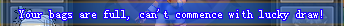
- Refer to the screenshot below.

- Check your new Ring or Talisman!
- Note: You will lose the bonus stats below the item if you synthesize it! Use refine instead.
______________________________________________________________________
TIP: Having trouble getting party members in Valhalla?
- Here's a simple trick!
Step 1:
- Recruit one of your apprentices.
- Now your name will be placed in the "looking for party members" window.
- You can get a lot of requests here because everyone can see your name!
- Less hassle clicking everyone in the list and getting "declined" replies.
Step 2:
- If someone (preferred player) applied in your team, kick the apprentice!
Step 3:
- Accept another party member then move on to the stages!
- Open your inventory and look for the Equipment Chest. Refer to the screenshot above.
- Arrange your equipments or items in your inventory windows.
- Make sure that no armor or weapon can fit in your inventory!
- You can also unequip your gears to fill out some slots too.
Step 2:
- Open or Use your Equipment Chest!
- Ignore the message that will flash in your screen.
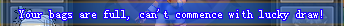
- Refer to the screenshot below.

- Check your new Ring or Talisman!
- Note: You will lose the bonus stats below the item if you synthesize it! Use refine instead.
______________________________________________________________________
TIP: Having trouble getting party members in Valhalla?
- Here's a simple trick!
Step 1:
- Recruit one of your apprentices.
- Now your name will be placed in the "looking for party members" window.
- You can get a lot of requests here because everyone can see your name!
- Less hassle clicking everyone in the list and getting "declined" replies.
Step 2:
- If someone (preferred player) applied in your team, kick the apprentice!
Step 3:
- Accept another party member then move on to the stages!
______________________________________________________________________
Related Pockie Ninja Tips & Guides:
Pockie Ninja: Pet and Equipment Synthesis
Pockie Ninja: Equipment Inscription Guide
Pockie Ninja: Pet and Equipment Synthesis
Pockie Ninja: Equipment Inscription Guide






