Here's a guide on how to do quick chats by using saved text shortcuts in the MMORPG - Ragnarok Online: Valkyrie Uprising. This is a very useful method to avoid retyping all the long words you just displayed every time you need it.
Use this to easily sell or buy items that can't be auctioned like Big Bags, Cash Shop Headgears, Crafting Materials, Pets, and more. Pretty useful too when looking for "FS", "Wall", or "Runner" parties.
◄Back to Ragnarok Online: Valkyrie Uprising FAQ, Tips, Tricks and Strategy Guides List

- Step by Step Guide to Text Shortcuts -
Step 1: Finding the Text Shortcut Icon!
- Select the Chat feature to open the chat window.
- Tap on the "Public" option to change it to Party, Guild, or Whisper to PM
(personal message) another player.
- Find the "Pin" icon to open the Text Shortcut window. Note that other similar
"keyboard "apps might use different icons for it. For this guide I am using the "Thumb Keyboard" as an example.
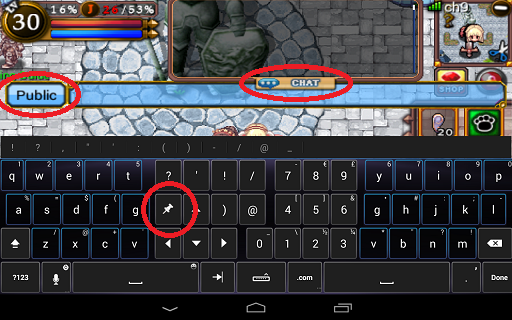
- Tap and hold any slot you like to edit and save a text shortcut.
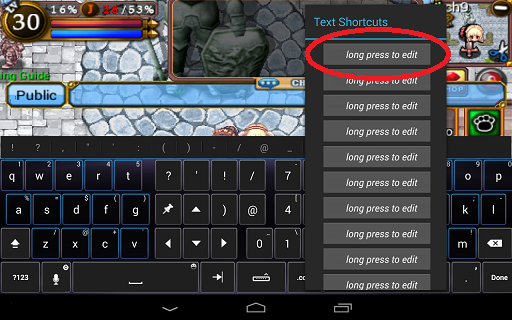
- Button Label: A quick word or phrase that describes your text shortcut.
- Text: Enter here what you want to display. Note that the number of characters that you can
display in-game is limited, test and edit again if necessary.
- Next, minimize the keyboard to view the "Save" option. Save it then you're done!
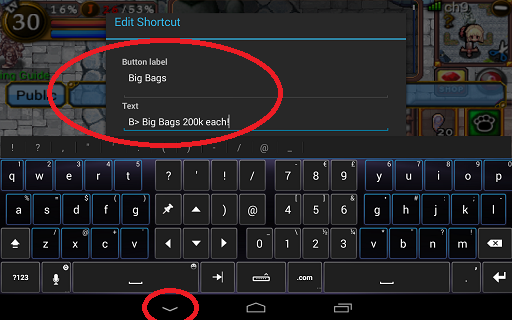
- Open the Chat window again then select the "Pin" icon.
- Look for the saved text shortcut and label, then simply tap on it once.
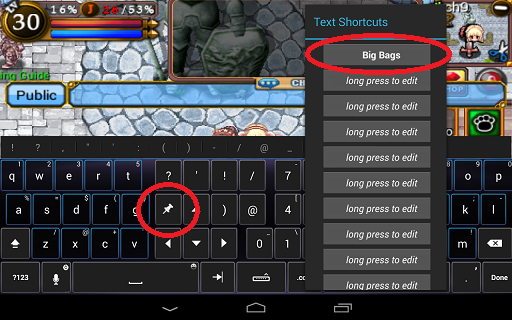
- Now the shortcut should be displayed automatically. Tap on "Done" or similar key to
display the text. Repeat if needed, but please avoid spamming!
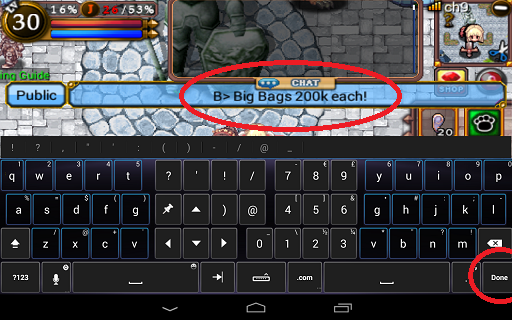
- Use this method also to save player names for easy whispering, especially players with
weird complicated characters in their names!
_________________________________________________________________
Related Ragnarok Online: Valkyrie Uprising Tips & Guides:
LINKS HERE SOON!
or






